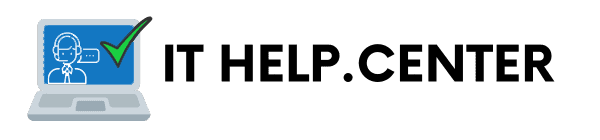How can we help you?

Our Services

Professional Website
We offer website development services with hosting, speed optimisation, SEO and security. Our solutions ensure that your website is fast, secure and easy to find by search engines, providing a great user experience.

Protection and Virus Removal.
We provide virus removal services to keep your site secure. Our experts quickly eliminate malware, ensuring your site remains clean and fully functional. Trust us when it comes to protecting your online presence.

Implementation of IT Projects
We provide SEO services to improve the visibility of your website. Our strategies improve search engine rankings, increase traffic and ensure that your site reaches its full potential. Trust us to increase your online presence.

Business card positioning in Google
We optimise the positioning of your business card on Google. Our strategies improve search rankings, increase traffic and ensure that your website reaches its full potential. Trust us to boost your online presence.

Optimising LinkedIn
We optimise your LinkedIn profile for maximum visibility and impact. Our strategies strengthen your professional brand, increase your connections and attract more opportunities. Trust us to increase your presence on LinkedIn.

Expert SEO-Positioning Services
We deliver IT projects with precision and expertise, ensuring seamless implementation, on-time delivery and successful outcomes. Trust us, with our dedicated team of professionals we will bring your vision to life.
Services we offer
Removal of viruses from websites
View Our Testimonials
CewGroup.co.uk
CewGroup.co.uk is a network of electrical wholesalers with a full supply range for electrical companies. We are helping this client to acquire new customers and expand their UK network with our unique solutions.
RJgaraż.co.uk
CewGroup.co.uk is a network of electrical wholesalers with a full supply range for electrical companies. We are helping this client to acquire new customers and expand their UK network with our unique solutions.
MacPlasteringTeam.co.uk
Mac Plastering Team is the largest Polish plastering company in London.They specialise in carrying out very high quality plastering work. We provide a comprehensive IT service for this client with a strong focus on winning new plastering work.
LifeQuotes.ie
North County Estates specialises in the sale of insurance policies. We provide a comprehensive IT service for this company.
Vegetables.Live
Warzywa.Live is an international platform for the sale of fruit and vegetables. We provide comprehensive IT services for this company.
Ignas.London
Ignas.London is an interior painting company based in London. We sourced contracts for this company using our unique solutions.
Roofer.London
Roofer.London is a roof repair and constuction company e London For this company we obtain orders.
New Wave Clinic
New Wave Clinic is a company offering rejuvenation treatments. We are acquiring new clients for this company.
Nailsheaven.pl
I am the owner of a Nailsheaven salon and I would like to recommend the company I work with, it is the It help centre. What can I say about this cooperation? Overall, I am very satisfied, mainly due to their professionalism and efficiency, which has contributed to the significant growth of our salon. Thanks to their dynamic work, very easy communication, we were able to increase the number of clients and achieve new sales records, which is what we wanted the most, also I highly recommend It help centre as a solid partner in internet marketing and business process automation. Regards