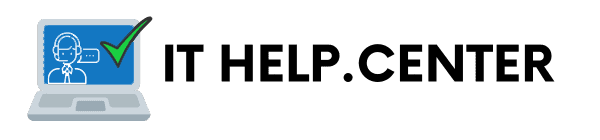How do I remove a virus from a website?
How do you remove a virus from a website? Removing a virus from a website can be a complicated process, but by following the steps below, you should be able to clean up your website. If you don't feel confident in fixing your website yourself, consider using the services of professionals such as ithelp.centre.
What is Google Analytics?
What is Google Analytics? Google Analytics is a service offered by Google that helps track and analyse website traffic. This powerful tool provides detailed statistics and reports on user behaviour, traffic sources, conversions and other key metrics. With Google Analytics, website owners can better understand how users are using their sites, what elements are attracting the most attention, what content is generating the most engagement and what marketing efforts are most successful. Why use Google Analytics? Whether you own a small business or manage a large corporate website, understanding your online performance is key. Google Analytics allows you to: Monitor website traffic: See how many users are visiting your site, where they are coming from and what devices they are using. Understand user behaviour: Find out which pages are the most popular, how long users stay on your site and where they leave the site. Conversion tracking: Measure how well your site is converting visitors into customers or leads. Marketing campaign optimisation: Analyse the effectiveness of your marketing efforts, which will help you refine your strategy. How to get started using Google Analytics Getting started with Google Analytics is easy. Here are the basic steps: Register: Register with Google Analytics if you haven't already done so. Install a tracking code: When you register, you will receive a unique tracking code. This code needs to be added to the HTML code of your website. Start collecting data: Once the tracking code is in place, Google Analytics will start collecting data about your website visitors. Analyse reports: Use the various reports and dashboards available in Google Analytics to gain insights and make data-driven decisions. Key features of Google Analytics Google Analytics offers many features to help you make the most of your data: Real-time data: Monitor activity on your site in real time. Audience reports: Get detailed information on the demographics, interests and behaviours of your visitors. Traffic acquisition reports: See where traffic to your site is coming from, such as search engines, social media and referring sites. Behaviour reports: Understand how users interact with your site, which pages they visit and how long they stay. Conversion tracking: Set targets to track actions such as form submissions, product purchases or newsletter sign-ups. Benefits of using Google Analytics on your site There are many benefits to using Google Analytics, including: Improving user experience: By understanding user behaviour, you can make informed decisions that improve the experience on your site. Better marketing ROI: Track which marketing campaigns are bringing in the most traffic and conversions, allowing you to allocate your budget more effectively. Data-driven decisions: Make decisions based on real data, not guesswork, leading to better business results. Personalised reports: Create custom reports tailored to your specific business needs, focusing on the metrics that are most important to you. Google Analytics Summary is an essential tool for any website owner who wants to understand their audience, optimise their site and improve their online presence. Whether you're just getting started with web analytics or want to get more from your existing data, Google Analytics provides the necessary insights to help you succeed. Get started today by signing up for an account and take the first step towards making data-driven decisions that will grow your business.
SE RANKING what is it?
What is SE Ranking SE Ranking is a comprehensive platform for managing SEO campaigns, analysing competition, monitoring search engine performance and managing online marketing. The tool is designed for both professionals and novice users, offering easy-to-use features to help increase the visibility of websites in search results, improve SEO and optimise marketing campaigns. 1 Monitoring Search Engine Positions One of the main uses of SE Ranking is to track a website's position in search results. The tool enables: Monitor Rank: Track the position of your website for selected keywords in various search engines such as Google, Bing, Yahoo and others. Change Analysis: Monitor changes in positioning over time, allowing you to assess the effectiveness of your SEO efforts. Local Positioning: SE Ranking allows positions to be tracked in different geographical locations, which is particularly useful for local businesses. 2 SEO Audit SE Ranking offers an SEO audit tool that analyses a website for compliance with SEO best practices. The audit includes: Error Detection: The tool identifies technical errors, such as problems with meta tags, headings, internal and external links, page load speed, or mobility. Recommendations: SE Ranking provides detailed recommendations for improving a site's visibility in search engines. On-Page Optimisation: Helps optimise the content of the website for SEO, including content, images and URL structure. 3 SE Ranking's Competitor Study also allows you to analyse your competitors' activities, which is key to developing an effective SEO strategy. The tool offers: Keyword Analysis: Comparison of keywords used by competitors and identification of keyword gaps you can exploit. Backlink Analysis: Tracking your competitors' backlinks, allowing you to find valuable link sources and build your own link profile. Site Structure Analysis: Understanding how competitor pages are structured, what content they have and how they are optimised for SEO. 4 Social Media Management SE Ranking is not just limited to SEO, but also helps you manage your social media. Features include: Post Scheduling: The ability to schedule and publish posts to various social media platforms from one place. Performance Analysis: Track the performance of social media campaigns, such as the number of likes, shares, comments and reach of posts. Character Monitoring: The tool allows you to monitor brand mentions on social media, allowing you to respond quickly to comments and build relationships with users. 5 Reporting and Automation SE Ranking offers advanced reporting options that make it easy to monitor results and share them with your team or clients: Automated Reports: Ability to generate automated reports of SEO activity results that can be sent regularly by email. Personalised Reports: Create personalised reports tailored to your business needs, including key performance indicators (KPIs). Why is SE Ranking worth using? SE Ranking is a tool that provides comprehensive support for SEO and online marketing activities. Here are some reasons why you should consider it: Versatility: SE Ranking combines a number of functions that usually require the use of several different tools. Ease of Use: The platform is intuitive and easy to use, making it accessible even to novice users. Scalability: The tool is suitable for small businesses, freelancers, marketing agencies and large corporations, thanks to its flexible pricing plans. Technical Support: SE Ranking offers technical support and troubleshooting assistance, which is important for maintaining the effectiveness of marketing activities. Summary SE Ranking is a powerful tool that can make managing SEO campaigns, monitoring search engine performance and analysing competition much easier. With its wide range of features and ease of use, it is a tool worth considering if you want to increase your website's online visibility and improve your marketing results. SE Ranking is a search engine position monitoring and management platform that helps users track and analyse their SEO (Search Engine Optimisation) and online marketing activities. It is a tool used by SEO specialists, marketers and website owners who want to improve the visibility of their websites in search results. The SE Ranking platform offers various features, such as: SE Ranking is available on different plans that can be customised according to users' individual needs.
Sem Rush what is it?
Sem Rush what is it? SEM rush (now called Semrush) is a popular online marketing tool that offers a wide range of services and features related to search engine optimisation (SEO), paid advertising (PPC), content analysis, competitor research and social media management. Semrush is used by marketing professionals, agencies, as well as website and blog owners who want to increase their visibility in Google and other search engines' search results. Key Features Semrush Semrush offers a wide range of features to help with various aspects of online marketing: 1. Search Engine Optimisation (SEO) Semrush allows you to analyse and optimise your website content to improve your position in search results. The tool offers, among other things: Keyword Research: Search and analysis of the keywords that will attract the most traffic to your site. SEO Audit: Conducting a comprehensive SEO audit of your website, identifying errors and recommending improvements. Backlink Analysis: Monitoring your backlink profile, identifying valuable link sources and eliminating harmful links. 2. Paid Advertising (PPC) Semrush helps plan, optimise and analyse PPC advertising campaigns, offering: Competitor Research: Analysis of competitors' PPC activities, identifying their strategies and keywords. Position Tracking: Monitoring the position of paid ads in search results for selected keywords. Budget Planning: Helping to effectively manage advertising budgets through cost and performance analysis. 3. Content Analysis Creating effective content is the key to success in online marketing. Semrush offers tools for: Content Creation and Optimisation: Tools to support the creation of content that will attract users and improve ranking in search results. Competitor Analysis: Comparing your site's content with your competitors, identifying gaps and opportunities in the market. Content Performance Monitoring: Tracking content performance, identifying the most engaging articles and pages. 4. Semrush Competitive Analysis Semrush provides an in-depth analysis of your competition, which is essential for developing an effective marketing strategy. The tool allows you to: Traffic Analysis: Track the sources of traffic to your competitors' sites, identifying their strengths and weaknesses. Monitoring Change: Observe how competitors change their strategies and how these changes affect their position in search results. Comparing the Backlink Profile: Comparing the quantity and quality of your site's backlinks with your competitors. 5. Social Media Management Social media management and analysis are other strengths of Semrush. The tool offers: Post Scheduling: Scheduling and publishing posts on different social media platforms from one place. Performance Analysis: Tracking user engagement, post reach and effectiveness of social media campaigns. Character Monitoring: Monitor mentions of your brand on social media, analyse sentiment and respond quickly to comments. Why is Semrush worth using? Semrush is a tool that enables you to comprehensively manage your online marketing activities. Here are some reasons why you should consider it: Versatility: One tool to manage SEO, PPC, content analysis, competitor research and social media. Real-Time Data: Up-to-date data that allows you to react quickly to changes in the market and competitor strategies. Scalability: The tool is suitable for companies of all sizes, from small start-ups to large corporations. Personalisation: The ability to customise tools and reports to meet the specific needs of your business. Summary Semrush is not just a tool, but an entire platform to support online marketing activities. From SEO optimisation to PPC campaigns to social media management, Semrush provides all the tools you need to succeed online. With its wide range of features and analytics capabilities, Semrush is an indispensable support for anyone looking to increase their website's search engine visibility and improve marketing results. SEM rush (now called Semrush) is a popular online marketing tool that offers a wide range of services and functions related to search engine optimisation (SEO), paid advertising (PPC), content analysis, competitive research and social media management. Semrush is used by marketing professionals, agencies, as well as website and blog owners who want to increase their visibility in the search results of Google and other search engines. Among other features, Semrush is a paid tool, but also offers a free trial for new users to test the basic features before deciding to subscribe.
How Google's search engine works
How Google Search Works Google Search is one of the most important tools used by billions of people around the world to find information, products, services and other resources online. While using Google is simple and intuitive, the process behind displaying search results is complex and relies on advanced technology. Below, we outline how Google's search engine works and what information processing steps enable it to provide users with the most relevant results 1. Web Indexing (Crawling and Indexing) In order to display search results, Google must first 'visit' all web pages and understand their content. This process consists of two main stages: Crawling (Indexing): Google uses automated programmes called 'crawlers' or 'bots' that crawl the internet, visiting billions of pages. These bots move through the pages, following links, and collect information about the content, structure and other elements of each page. This process is called 'indexing' because Google creates an index - a huge database that contains all the pages visited. Indexing (Indexing): The collected information is then organised in Google's index, which is similar to a catalogue in a library. Each web page is classified according to content, keywords, meta tags, URL structure and other factors. This allows Google to quickly identify which pages are most relevant to display for a particular query. 2 Query Analysis When a user types a query into Google's search engine, the query analysis process begins. Google needs to understand what the user wants to find and what results will be most helpful to them. In this stage: Keyword Recognition: Google identifies the main keywords in the query and their relevance. It also takes into account synonyms, context and user intent to better match results. Understanding Context: Google takes into account the context of the query, such as the user's location, previous searches and preferences to deliver more personalised results. 3 Ranking Search Results: Once Google understands the query, it proceeds to crawl its index for pages that best match the user's query. Google evaluates pages based on hundreds of factors including: relevancy: How well the page responds to the user's query, taking into account content, titles, headings and meta descriptions. Authority and Trust: How trustworthy is a page? Does it have backlinks from other credible sites? Google assesses a site's authority based on its history, number and quality of backlinks. Quality of Content: Is the content on the site high quality, unique and valuable to the user? Google prefers sites that provide accurate, well-researched and valuable information. Usability: How easy is a page to use? Is it suitable for mobile devices? How quickly does it load? The usability of a page is a key ranking factor. 4 Presentation of Results (Displaying Results) Once all relevant pages have been evaluated, Google presents the results to the user in the order that they think best matches the query. These results may include: Organic search results: This is the main list of pages that Google considers most relevant. Paid results (ads): Google also displays ads that are related to the query and companies pay to display them. Featured Snippets (answers): In some cases, Google displays a snippet of the answer directly at the top of the results, allowing the user to quickly get an answer to their question. Local results: If the query is location-related, Google can display maps and local businesses in response to the query. 5 Continuous Optimisation: Google is constantly improving its search algorithms to deliver even better results. The company makes regular updates to improve the relevance and quality of the results displayed. Website owners need to adapt their SEO strategies to keep up with these changes and maintain or improve their positions in search results. Google's search engine is a sophisticated system for finding information on the internet that works on the basis of several key elements and algorithms. The search process can be divided into three main stages: indexing, ranking and displaying results. It is worth noting that Google is constantly updating and improving its algorithms to deliver increasingly better search results. In addition, Google cares about users' privacy through various data protection mechanisms.
What is the website's privacy policy?
What is a Website Privacy Policy A privacy policy is a document that describes how a website collects, stores, protects and uses users' personal information. It is not only a form of user privacy protection, but also a legal requirement in many countries, especially if a website collects personal information such as a name, email address, phone number, or other information that can be used to identify an individual. 1. why is a privacy policy important? Having a privacy policy on a website is important for several reasons: Users' trust: Users want to know what happens to their data. A clear and transparent privacy policy builds trust and shows that the website cares about the security of their information. Legal Requirements: In many countries, including the European Union (RODO), the US (CCPA Act) and others, a privacy policy is required by law. The absence of this document may result in financial penalties or other sanctions. Protection From Liability: A privacy policy defines how data is used, which can protect the site owner from potential legal claims by users. 2 What should the privacy policy contain? A privacy policy should be clear, understandable and cover all aspects related to the processing of personal data. Here are the key elements that should be included in it: Types of Data Collected: Information on what personal data are collected from users (e.g. contact details, payment information, cookies). Method of Data Collection: Description of the methods that are used to collect the data (contact forms, registration, cookies, etc.). Purpose of Data Processing: Explanation of the purpose for which the data is collected and processed (e.g. marketing, personalisation of the user experience, fulfilment of orders). Sharing of Data with Third Parties: Information on whether and how data is shared with other parties, such as service providers, business partners or law enforcement agencies. Users' Rights: A description of users' rights in relation to their personal data, such as the right to access, rectification, erasure or to object to processing. Data Safeguards: Information about how the website protects personal data from unauthorised access, loss or disclosure. Cookies: Detailed information on the use of cookies, their purposes and how users can manage their cookie settings. Contact: Contact details where users can obtain more information or make a complaint about the processing of their data. 3 How to Create a Privacy Policy for a WordPress Site? Creating a privacy policy for a WordPress site is a simple process that can be done using the tools and templates available. Here are the steps on how to do it: Use the Privacy Policy Generator: WordPress offers a built-in privacy policy generator that can be found in the site settings. This generator will help you create a basic document that you can customise. Customise the Policy for Your Site: Review the generated document and make sure it includes all relevant information related to data processing on your site. Add any additional information that is specific to your business. Publish the Privacy Policy: Once you have created the policy, publish it on your site in an easily accessible place such as the footer of the page or as a separate tab on the main menu. Update the Policy Regularly: Your privacy policy should be updated regularly, especially if the law or the way you process user data changes. 4 Summary A privacy policy is a key element of any website that collects and processes users' personal data. It protects both users and site owners by ensuring transparency and legal compliance. With a properly drafted privacy policy, you can build user trust and avoid potential legal problems. A website privacy policy is a document that describes how a website, app or service collects, uses, stores and shares users' personal information. A privacy policy should be easily accessible to users and is usually placed on the website as a separate section or link. A privacy policy usually includes the following information: privacy policies are mandatory in most countries, especially those with data protection legislation such as the EU's Data Protection Regulation (DPA). Good practice in relation to privacy policies includes keeping them up to date, making them clear and understandable and informing users of any changes.
How to check if a website is fake?
Checking if a website is fake can be crucial to protecting your privacy and security. Here are some tips to help you do that: Remember that no method can guarantee security on 100%, but by following these tips you will significantly reduce the risk of coming across a fake website. var /*99586587347*/
What does a secure website look like?
How do you recognise a safe website? Online security is key, especially in this age of increasing cyber attacks. For website owners, especially those based on WordPress, understanding what makes a secure website is not only a priority, but a responsibility. In this article, we will discuss what features characterise a secure website, how you can achieve them on your site, and why they are so important. 1. SSL (Secure Sockets Layer) Certificate The first and most important indicator of a secure website is the SSL certificate. Sites with this certificate display a padlock icon next to the URL in the browser, and their address starts with 'https://'. SSL ensures that all data sent between the user and the server is encrypted, protecting it from interception by third parties. 2 Software Updates The security of a website is highly dependent on regular software updates. On WordPress-based sites, both the WordPress core and all installed plugins and themes should be updated regularly. Updates often include security patches that address known vulnerabilities. 3. Strong Passwords and Two-Step Verification The use of strong, unique passwords and two-step verification (2FA) are other key elements of a secure site. Two-step verification adds an extra layer of security by requiring the user to enter a second, temporary code when logging in. 4 Regular Backups Regular backups of the entire website are essential to be able to quickly restore data in the event of an attack or failure. Ideally, backups should be stored in different locations, such as the cloud and a local hard drive. 5 Firewalls and Malware Protection The use of security plug-ins, such as firewalls and malware protection, is a key step in protecting your site from hacker attacks. Firewalls monitor and block suspicious traffic, while antimalware tools regularly scan the site for potential threats. 6 Secure Forms and Privacy Policy Contact forms, registration forms and other places where users enter their data must be properly secured. It is also important to have an up-to-date privacy policy that clearly informs users about how their data is stored and processed. 7 Limiting Access to the Admin Panel Limiting the number of people who have access to the admin panel and using plug-ins to manage access can significantly increase the security of the site. It is also a good idea to change the default login URL to something less obvious. 8 Monitoring and Reporting Regularly monitoring your site for threats and analysing security reports can help you quickly identify potential problems and respond before major damage occurs. Monitoring plug-ins can send notifications of suspicious activity to the administrator's email. Summary A secure website is not just the result of one-off actions, but of regular work and attention to detail. Implementing an SSL certificate, regular updates, strong passwords, two-step verification, and using the right security plugins are just some of the key steps. For WordPress site owners, following these rules not only protects the site from threats, but also builds user trust, which is invaluable to a long-term SEO strategy. By following these tips, your website will not only be safe, but also better perceived by search engines, which will translate into better rankings in search results. A secure website is one that protects users' privacy, secures their data and provides protection against cyber attacks. Here are some of the features of a secure website:
How to check if a website is secure?
How to check if a website is secure? Internet security is one of the key issues facing every user and website owner. In an age of increasing cyber attacks, it is useful to know how to check if the website you are visiting or managing is secure. In this article, we will suggest what to look out for to make sure your website meets security standards. 1 Checking the SSL Certificate The first step is to make sure the website has an SSL certificate. This certificate ensures that the data sent between the browser and the server is encrypted, which protects it from being intercepted by third parties. To check this, pay attention to: The padlock icon: This can be found next to the URL in your browser. If the padlock is closed, it means that the connection is encrypted. URL: The page should start with "https://". The absence of an 's' after 'http' may mean that there is no SSL certificate, which is risky for data security. 2 Updates and Software Versions The website should receive regular updates. This applies to the content management system (CMS) itself as well as all plugins and themes. Unupdated software may contain vulnerabilities that can be exploited by hackers. To check that your website is kept up to date: WordPress: In the WordPress administration panel, you can check if updates are available. If so, install them as soon as possible. Security plugins: Using plugins such as Wordfence or Sucuri can help you monitor updates and the overall security status of your site. 3. Security of Forms and Data Entry Contact and registration forms are common targets for phishing attacks. To make sure the site you are visiting is secure: ReCAPTCHA: Check that the site uses security tools such as Google reCAPTCHA to protect against bots and automated form filling. Data encryption: Make sure the site uses SSL on forms as well, which means that the data entered on the form is encrypted. 4 Analyse Links and Redirects Checking where links on the site lead is important for security. Sites that contain a lot of redirects may try to direct you to malicious sites. Link analysis tools: You can use tools such as VirusTotal, which analyse links for potential threats. Avoid shortened links: Shortened links (e.g. bit.ly) can hide the real URL. It is worth checking where they lead before clicking. 5 Check Domain Reputation Assessing the reputation of a domain is the next step in checking whether a website is secure. This can be done using tools such as Google Safe Browsing: a tool that checks whether a site has ever been reported as unsafe. McAfee SiteAdvisor: A service that assesses the reputation of websites based on various factors such as user reports and detected threats. 6 Scanning a Site for Malware Malware is malicious software that can damage your computer or steal data. Regular scanning of your site for malware is essential to ensure its security. Sucuri SiteCheck: A free online tool that scans your site for malware, malicious code and other threats. Wordfence: A WordPress plugin that regularly scans your site for malware and unauthorised changes. Summary Website security is a process that requires constant monitoring and updating. Making sure the site has an SSL certificate, is regularly updated, and uses appropriate security tools is key to protecting user data and building trust. By using the above methods, both users and site owners can rest assured that their site is secure.
How do you look after your digital reputation?
How to look after digital reputation Digital reputation, also known as online reputation, is the image of your brand, company or person online. In the age of the internet, where anyone can express their opinion, looking after digital reputation has become a key part of your marketing strategy. In this article, we will discuss how to effectively manage your online reputation to strengthen trust in your brand and attract more customers. 1 Monitoring Online Mentions The cornerstone of looking after your digital reputation is to regularly monitor what is being said about your brand online. You can do this with tools such as Google Alerts: Set up alerts on your company's name to receive notifications every time someone mentions it online. Brand24: A tool that monitors mentions of your brand on social media, blogs and forums. Tracking mentions on a regular basis allows you to respond quickly to negative feedback and reinforce a positive image. 2 Build a Strong Online Presence One of the best ways to look after your digital reputation is to build a strong online presence. Ensure that your website, social media profiles and online business cards are always up-to-date and professional. Publish content regularly: Create valuable content such as blogs, articles, infographics or videos to help reinforce your brand as an industry leader. Social media engagement: Engage in discussions, respond to comments and questions to build relationships with customers and reinforce a positive image. 3 Respond to Customer Feedback Customer feedback has a huge impact on digital reputation. Whether they are positive or negative, it is worth responding to them in a professional and courteous manner. Respond to positive feedback: Say thank you for the praise, which shows that you appreciate your customers. Address negative feedback: If someone has given negative feedback, try to solve the problem that caused it. This can turn a disgruntled customer into a loyal follower. 4. SEO Optimisation for Reputation Taking care of SEO is another important part of digital reputation management. With proper optimisation, you can control what information about your brand is most visible in search results. Positive content on the first page of Google: Work to ensure that positive content such as press articles, blog posts or customer testimonials appear on the first page of search results. Keyword management: Use keywords that are related to your brand to boost its online visibility. 5 Ensure Website Security The security of your website has a direct impact on your digital reputation. Hacking, malware or data leaks can seriously damage your image. SSL and updates: Make sure your website has an SSL certificate and is regularly updated. Security plugins: Use plugins such as Wordfence or Sucuri to secure your site against threats. 6. Collaborate with Influencers Collaborating with influencers who have a positive image and a large reach can make a significant difference to your digital reputation. Choose influencers who align with your brand values and have authority in your industry. 7 Crisis Management Sometimes, despite your best efforts, a crisis situation can arise that affects your brand reputation. It is important to be prepared for such situations and have a crisis management plan in place. Rapid response: React immediately to any negative information or crisis to limit its impact on your reputation. Transparency and communication: Be transparent and open in your communication with customers during a crisis, which can help rebuild trust. Summary Caring for your digital reputation is an ongoing process that requires regular monitoring, an active online presence and the ability to respond to customer feedback. With an effective strategy, you can build and maintain a positive image of your brand, which will translate into greater customer trust and online success.
How to position a website for free?
How to position a website for free Website positioning, or SEO (Search Engine Optimisation), is the process of optimising a website for search engines to improve its visibility in search results. High rankings in Google can attract more visitors, which translates into more customers or readers. While there are paid SEO methods, many techniques can be implemented at no cost. Here's how to position your website for free. 1. Choosing the Right Keywords Keywords are the phrases that users type into a search engine when looking for information. Choosing the right keywords is the foundation of successful SEO. Keyword analysis tools: Use free tools such as Google Keyword Planner, Ubersuggest or KeywordTool.io to find popular keywords in your industry. Long-tail keywords: Instead of focusing on highly competitive, generic phrases, choose more specific phrases with less competition but more precision. 2. on-page Content Optimisation Content is king, as the old saying goes in SEO. For a website to rank well, the content on it must be valuable, unique and properly optimised. Natural keyword insertion: Place your chosen keywords in strategic places such as titles, headings, meta descriptions, and in the content itself. However, remember not to overdo it and avoid "over-stuffing keywords" (keyword stuffing). Update content: Regularly update existing content and add new content, which signals to search engines that the site is active and valuable. 3. Optimise Titles and Meta-Descriptions Titles and meta-descriptions are the elements that appear in search results and encourage users to click on a link. Page title: Should be short, inviting and contain the main keyword. Meta-description: This is a short description of the page that should include a call to action (CTA) and key phrases. A well-written meta description can increase the click-through rate (CTR). 4 Link Building Links leading to your site (backlinks) are one of the most important ranking factors. The more valuable pages linking to your site, the higher it will be in the search results. Creating valuable content: Articles, guides, infographics or videos that are useful and interesting are more likely to be linked to by others. Guest posting: Publishing articles on other blogs or industry sites with a link to your site is an effective way to gain backlinks. Directories and forums: Posting links in industry directories and actively participating in topic-specific forums can also contribute to gaining valuable links. 5. Image Optimisation Images and on-page graphics also have an impact on SEO. Properly optimised images can contribute to the visibility of a page. File names: Use descriptive file names containing keywords instead of generic names like "image001.jpg". ALT attribute: Add a description to each image in the ALT attribute that includes keywords and describes what is in the image. This helps search engines better understand the content on the page. Image compression: Optimise the size of image files so that the page loads faster. Free tools such as TinyPNG can be used for this. 6. optimised URL structure URLs should be readable by both users and search engines. A well-optimised URL contains keywords and is short. Simple and understandable URLs: Avoid complicated strings of characters in URLs. Instead of "www.twojastrona.pl/?p=123", the URL "www.twojastrona.pl/pozycjonowanie-strony" would be better. Use of hyphens: Separate words in URLs with hyphens, which improves readability. 7 Site Responsiveness Nowadays, a website needs to be responsive, i.e. adapted to mobile devices. Google prefers sites that work well on smartphones and tablets. Mobile test: You can check if your website is mobile-friendly by using Google's Mobile-Friendly Test tool. Responsive design: Make sure your website automatically adapts to different screen resolutions. 8 Page Loading Speed The speed at which a page loads is important for SEO. Users do not like to wait for long periods of time, and slow-loading pages can be penalised by Google. Analysis tools: Use tools such as Google PageSpeed Insights or GTmetrix to identify elements that are slowing down your page and how to optimise them. Caching and compression: Using plugins to cache and compress CSS and JavaScript files can significantly speed up page loading. Summary Positioning a website for free requires time and attention, but is as achievable as possible. The key is to choose the right keywords, regularly create valuable content, build backlinks and technically optimise your site. Remember, SEO is a long-term process and regular work on your website will bring tangible benefits in the form of higher positions in search results and more traffic.
3 WordPress plugins to aid SEO - Detailed discussion
3 WordPress Plugins to Assist SEO - Detailed Overview Website positioning, also known as SEO (Search Engine Optimisation), is a key aspect for anyone looking to increase their website's visibility in search engines. WordPress offers a number of plugins that can significantly facilitate SEO optimisation. In this article, we will introduce three of the most popular WordPress plugins to help with SEO: Yoast SEO, All in One SEO Pack, and Rank Math. Each offers unique features that can help increase your site's visibility in search results. 1. Yoast SEO - Comprehensive SEO Optimisation Tool Yoast SEO is one of the most widely used SEO plugins for WordPress. It is a tool that offers comprehensive support for all aspects of SEO optimisation. Main Features: Content analysis: Yoast SEO evaluates each page and post for SEO optimisation, suggesting changes to keyword usage, content length, or headline structure. Meta tags: Allows you to easily add and optimise meta titles and descriptions, which is key to increasing click-through rate (CTR). XML map: Automatically generates XML maps, making it easier for search engines to index pages. Breadcrumbs: Adds breadcrumbs (crumbs) to pages, improving navigation and user experience. Yoast SEO advantages: Ease of use: Intuitive interface that is friendly even to beginners. Open Graph support: Automatically adds Open Graph tags for better social media integration. Advanced settings: Ability to edit robots.txt, .htaccess and advanced canonical settings. Yoast SEO is a versatile and flexible tool that will work well for both small blogs and large professional websites. 2. All in One SEO Pack - A Versatile Plugin for Everyone The All in One SEO Pack is another very popular plugin that offers a wide range of features useful for SEO optimisation. It is a highly recommended option for those looking for a simple but effective tool. Main Features: Automatic optimisation: The plugin automatically generates meta tags and optimises page and post titles. Support for Google Analytics: Allows easy integration with Google Analytics to help monitor site traffic. XML Sitemap: Generates an XML sitemap for search engines, making it easier for them to index your site. Support for eCommerce: Includes features specifically tailored to optimise online shops on WooCommerce. Advantages of All in One SEO Pack: Easy to set up: Easy to use, with minimal setup time required. Flexibility: Works well on both small and large websites. AMP support: Automatically optimises AMP (Accelerated Mobile Pages) pages, which improves performance on mobile devices. All in One SEO Pack is an excellent alternative to Yoast SEO, offering a wide range of features in a simple and intuitive package. 3. Rank Math - Modern and Versatile SEO Plugin Rank Math is a new plugin on the market that has quickly gained popularity due to its advanced features and ease of use. It is often considered one of the best alternatives to Yoast SEO. Key Features: Modular design: the plugin is modular, allowing you to switch features on and off as required. Google Search Console integration: Direct integration with Google Search Console, making it easy to monitor site performance. Advanced SEO analysis: Rank Math offers advanced SEO analysis tools to help optimise each page. Data schema support: Automatically adds data schema, making it easier for search engines to interpret the content on a page. Rank Math advantages: Ease of use: A user-friendly interface that is easy to learn, even for beginners. Free premium features: Many features that are paid for in other plugins are available for free in Rank Math. WooCommerce support: Full integration with WooCommerce, making this plugin an ideal choice for online shops. Rank Math is a modern tool that combines simplicity with advanced features, offering comprehensive SEO support for WordPress sites. Summary Choosing the right SEO plugin depends on the specific needs of your site. Yoast SEO is ideal for those looking for a proven tool with comprehensive features. All in One SEO Pack is a great option for users who prefer simplicity and efficiency, while Rank Math offers a modern approach with advanced features available for free. Each of these plugins can significantly improve your site's visibility in search engines, resulting in increased traffic and potential customers. Choose the one that best suits your needs and start optimising your site today!
How do I add a language in WordPress?
How to add a language in WordPress WordPress is one of the most popular platforms for creating websites, and one of its biggest advantages is the ability to add multiple languages to your site. This allows your site to reach a wider audience, which is especially important in the global world of the internet. In this guide, we will show you how to add a language in WordPress using various methods and plugins. 1. Adding a Language in WordPress using the TranslatePress plugin TranslatePress is one of the most intuitive and popular plugins for adding multiple languages in WordPress. It allows you to translate an entire page directly from the frontend interface, making it easy to preview changes on the fly. Step 1: Install and Activate the Plugin To get started, go to the WordPress Cockpit and select Plugins > Add New. Type 'TranslatePress' in the search box, then click Install and Activate the plugin. Step 2: Configure the Plugin Once activated, go to Settings > TranslatePress. Under the General tab, you can select the default language and add other languages in which the site will be available. Step 3: Translate Site To start translating, go to the Translate Site tab in the toolbar at the top of the page. The translation interface will open, where you can click on elements of the page and translate them directly in the preview window. TranslatePress allows you to translate every aspect of your site, from text in the body to buttons and menus, making your site fully multilingual. 2 Adding a Language on WordPress using the WPML Plugin WPML (WordPress Multilingual Plugin) is one of the most advanced and versatile plugins for creating multilingual websites. It is particularly recommended for large sites that require a comprehensive approach to managing content in different languages. Step 1: Installing and Activating the Plugin To use WPML, you must first purchase a licence from the WPML website, then download the plugin and install it in your WordPress site. Step 2: Configure the Plugin After installing WPML, go to WPML > Languages in the WordPress cockpit. Here you can add new languages, configure the default language and set the appearance of the language switcher on the site. Step 3: Translate Content WPML allows you to translate posts, pages, menus, widgets and WooCommerce elements. Simply navigate to any page or post and then select Add Translation in the language of your choice. WPML is a powerful tool that also offers features such as automatic translation, integration with translation tools and translation management from a single panel. 3. Adding a Language in WordPress with the Polylang Plugin Polylang is another popular plugin that allows you to add multiple languages to your WordPress site. It is easy to use and offers many customisation options. Step 1: Install and Activate the Plugin As with other plugins, go to Plugins > Add New in the WordPress cockpit, type 'Polylang' in the search box and then install and activate the plugin. Step 2: Configure the Plugin Once the plugin is activated, go to Languages > Add New. Select the language you want to add to your site and save the changes. Step 3: Polylang Content Translation adds new fields to the post and page editor where you can add translations for each content element. The plugin also allows you to create separate versions of each page and post for each language. Polylang is a free alternative that offers many features while being simpler to use than WPML. Summary Adding a language to WordPress is simple and can significantly increase the reach of your site. Choosing the right plugin depends on your needs and the scale of your project. TranslatePress is ideal for smaller sites and blogs, WPML will work well for larger sites requiring comprehensive management of multiple languages, and Polylang is an excellent free alternative. Whichever plugin you choose, remember that a multilingual site requires regular content updates and ensuring consistency across languages. This will ensure that your website appeals to users from different countries and cultures, which will certainly translate into success.
What is the brand strategy?
What is a brand strategy A brand strategy is a comprehensive action plan that defines how a brand will be perceived in the marketplace and what steps will be taken to achieve its business objectives. A properly developed brand strategy is a key element in the success of any business, regardless of size or industry. In this article, we will discuss what a brand strategy is, the elements that comprise it, and why it is so important for the long-term growth of a company. 1. Definition of Brand Strategy A brand strategy is a long-term plan that defines how a company wants to be perceived by customers, business partners and the public. It encompasses all aspects of the brand identity, such as the logo, colour scheme, tone of communication, values, mission, and how the brand communicates with its target audience. Main objectives of the Brand Strategy: Building recognition: Increasing brand awareness among consumers. Creating loyalty: Increasing customer loyalty by consistently delivering value and fulfilling brand promises. Standing out from the competition: Creating a unique value proposition that differentiates the brand in the marketplace. Increasing goodwill: Building a strong brand that attracts investors and business partners. 2 Elements of a Brand Strategy Developing an effective brand strategy requires consideration of several key elements that together form a coherent brand image. a) Brand Identity A brand identity is the way a company wants to be perceived by its customers. It is made up of visual elements such as logos, colours, fonts, and communication elements such as tone and style of communication. b) Brand Values Brand values are the core principles that guide a company in its business. They are key to building authenticity and trust among customers. c) Mission and Vision The mission statement sets out why the company exists and what its purpose is, while the vision statement outlines the long-term aspirations of the brand. Both are the foundation on which the brand strategy is based. (d) Target Group Understanding who your customers are, what their needs, expectations and preferences are, is key to effective brand positioning. The brand strategy should be tailored to the specific requirements of the target group. (e) Brand Positioning Brand positioning is the process of determining how a brand should be perceived in comparison to the competition. This includes identifying the unique value proposition (USP) that attracts customers and differentiates the brand in the marketplace. (f) Brand Communication Brand communication encompasses all the ways in which a company communicates with the market, from marketing campaigns to social media to customer service. It is important that communication is consistent and in line with the brand identity. 3 Why is Brand Strategy Important? A brand strategy is crucial to a company's long-term success because: It builds customer trust and loyalty: Customers are more likely to return to brands that are consistent and authentic. Facilitates business decisions: A clearly defined brand strategy helps to make decisions that align with the company's goals and values. Increases brand value: A strong brand can attract more customers, increase product prices, and attract investors and business partners. Distinguishes in the market: In a competitive environment, a brand strategy helps you stand out and attract customer attention. 4 How to Create a Brand Strategy? Creating a brand strategy is a process that requires a deep understanding of the market, competitors and customers. Here are some steps to take: Step 1: Market Analysis Understanding the market in which your business operates is key. Conduct a competitive analysis to find out what strategies other companies in your industry are using. Step 2: Define Brand Identity Define how you want your brand to be perceived by customers. Define its unique characteristics, values and mission. Step 3: Create a Unique Value Proposition (USP) Identify what sets your brand apart from the competition. What value do you offer your customers that they cannot find anywhere else? Step 4: Develop Communication Plans Plan how you will communicate with the market. Determine the communication channels, tone and style that will be consistent with your brand identity. Step 5: Monitor and Optimise Your brand strategy should be monitored and optimised regularly. Markets change and your brand should be flexible enough to adapt to these changes. Summary A brand strategy is the foundation on which the success of your business rests. A well thought-out and consistently executed strategy can not only increase brand recognition, but also attract loyal customers and differentiate your business from the competition. Creating a brand strategy takes time, analysis and a deep understanding of the market, but it is an investment that pays long-term dividends.
What is product positioning
Product positioning is a marketing strategy that involves creating and communicating unique features of a product or service in order to differentiate it in the marketplace and attract the attention of potential customers. This process helps to establish the place that a given product or service occupies in the minds of consumers relative to the competition. The essence of positioning is to select the appropriate attributes, benefits, and values that consumers will associate with a given product or service. For ithelp.center, the product positioning service may include the following activities: Market analysis: Researching the market and competition to understand what current customer needs are, what products or services are already available, and what opportunities there are to use this information to differentiate ithelp.center. Target audience definition: Identifying the group of customers to whom the product or service is directed, taking into account their needs, expectations, behaviors, and preferences. Developing unique value: Developing and communicating the key benefits and values that ithelp.center offers to its customers in order to differentiate itself from the competition. Selecting the right communication channels: Selecting the right communication channels, such as online advertising, social media, content marketing or e-mail marketing, to reach the target group and convey the unique value of ithelp.center. Monitoring and optimization: Tracking the effectiveness of positioning activities and possibly implementing changes to optimize the effects of the product positioning strategy. Product positioning for ithelp.center aims to attract the attention of potential customers, increase brand recognition and build loyalty among users. This is a key element of the marketing strategy that can contribute to the success of ithelp.center in a competitive market. var /*99586587347*/
What is a google business card?
Google Business Listing is an important tool for local businesses looking to increase their visibility in search results and attract new customers. Many companies, such as ithelp.center, offer business listing management and optimization services for clients. Professional Google listing management and optimization can help businesses improve their position in search results, increase traffic to their website, and generate more customers. Services such as those offered by ithelp.center include managing business information, adding photos and updates, monitoring and responding to reviews, and optimizing keywords and marketing strategies to help businesses perform better in Google search results. Using these services, business owners can focus on running their business, knowing that their Google presence is optimized and professionally managed. var /*99586587347*/
W3 Total Cache - what is it?
W3 Total Cache is a popular plugin for WordPress designed to optimize and speed up websites. By using various techniques, such as caching, file minification and lazy loading of images, W3 Total Cache makes pages load faster and use less server resources. As a result, this improves the overall performance of the website and the experience of users visiting the website. At itHelp.center, we provide a wide range of services related to the optimization and management of websites based on the WordPress system. One of our priorities is to support our customers in installing, configuring and managing plugins such as W3 Total Cache. Our experts are experienced specialists who will help you take full advantage of W3 Total Cache, adapting it to the needs of your website. Whether you need help with caching configuration, file optimization or technical support, you can count on our knowledge and experience. We encourage you to use our services for installing and configuring plugins such as W3 Total Cache to provide your website with the highest level of speed, performance and reliability. var /*99586587347*/
What should be the correct menu structure on the website?
A proper menu design on a website should be intuitive, easy to navigate and tailored to the needs of users. Here are a few rules to consider when designing a menu on a website: var /*99586587347*/
How many H1 tags should there be on a page?
The best SEO (Search Engine Optimization) practice is to use only one H1 tag per page. The H1 is the most important heading on the page and should clearly state the main topic or purpose of the page. This way, search engines can more easily understand what a page is about, which can result in better indexing and ranking in search results. If you need to add more headings on the page, use H2, H3, H4, H5 or H6 tags, which are equally important in the heading hierarchy, but are not as important as H1. Make sure your headings are nested appropriately to create a logical structure for the content on the page. var /*99586587347*/
Positioning of the dental practice
Today, the Internet is one of the main sources of information for most people. Therefore, to attract new patients to your dental practice, it is not enough to rely on word of mouth or print advertising alone. Search engine optimization of your dental practice is a key element of your marketing strategy that helps increase the visibility of your practice in the online world. In this article, we will describe what the SEO process is and how it can contribute to the success of your practice. What is SEO? SEO, also known as Search Engine Optimization (SEO), is the process of making your website appear higher in search engine results. The higher the position of your dental practice website, the greater the chance that potential patients will click on the search result and visit your website. Why is SEO important? var /*99586587347*/
How do I check my website speed?
To check the speed of a website, you can use various tools available online. Here are some popular tools you can try: To use these tools, simply enter the URL of the page you want to test and the tool will analyze and present the results. Remember that different tools can produce different results, so it's worth testing your site with several of them to get a more complete picture of its performance. var /*99586587347*/
What is GTmetrix ?
GTmetrix is a website performance analysis tool. It allows you to see how fast a website loads, what size it is, what resources are being downloaded while the page is loading, what causes of delays are present, and what suggestions for improvement can be made to speed up the page loading. GTmetrix also allows you to compare the performance of different websites and get detailed performance reports, which allows you to understand and optimize your website. It is a very useful tool for website owners who want to optimize their pages and increase their performance. var /*99586587347*/
How do I get maximum page speed?
There are many ways to improve your page speed. Here are some ways that can help you get maximum page speed: Following these rules can help you achieve maximum page speed and provide users with a fast and smooth browsing experience. var /*99586587347*/
What are google pagespeed insights?
Google PageSpeed Insights is a web tool developed by Google that is used to analyze and evaluate the performance of websites on mobile and desktop devices. This tool allows you to test the page loading speed and usability quality of the page based on specific criteria, such as loading time, image optimization, file compression and many others. After entering the page's URL, Google PageSpeed Insights analyzes the page and provides information about the page's performance, divided into several categories, such as: fundamental problems, optimization suggestions and good practices. Ultimately, the tool assigns a performance rating based on the results obtained. With Google PageSpeed Insights, you can identify factors that impact your website's performance and take action to improve loading speed and user experience, which translates into a better user experience and higher positioning in Google search results. var /*99586587347*/
How do I check my website for SEO?
There are many tools you can use to check your website for SEO search engine optimization. Here are some ways you can do this: To sum up, you can use various tools and methods, both automatic and manual, to check your website for SEO. It's important to regularly monitor your site's health and make adjustments to keep it high in search results. var /*99586587347*/
What does the price of positioning depend on?
The price of SEO depends on many factors, such as market competitiveness, number of keywords, scope of work, expected results, quality of backlinks, availability of analytical tools, experience and qualifications of the company providing SEO services and many other factors. Market competitiveness plays a key role in determining the price of SEO. The greater the competition on the market, the greater the challenge for SEO specialists, and therefore the greater the work and time required to achieve positive results in search engines. The number of keywords you want to optimize also affects the price. The greater the number of keywords, the more work you need to put into content analysis and optimization, which can affect the price. The scope of work you expect from an SEO agency will also affect the price. If you expect comprehensive SEO, including content optimization, link building, results monitoring and reporting, the cost may be higher. Expected effects are also an important factor influencing the price of SEO. If you expect quick and effective results, the cost may be higher because it requires more work. The quality of backlinks generated by an SEO agency also affects the cost of SEO. The better the quality of the links, the higher the price. The availability of analytical tools and the experience and qualifications of the company providing SEO services will also affect the price. The more advanced the tools and the greater the experience and qualifications of the company, the higher the price. It is worth remembering that the price of SEO does not always have to be the most important criterion for choosing SEO services. It is important to choose a company that offers effective and professional SEO, while offering a reasonable price, tailored to the needs and requirements of your business. var /*99586587347*/
What's better AdWords or SEO?
Both strategies have their advantages and disadvantages, so it is impossible to clearly say which one is better. The final choice depends on the specifics of your business and marketing goals. AdWords, i.e. ads in Google search engines, are effective in a short time and allow you to quickly reach potential customers. AdWords ads work based on an auction system, so you can precisely determine targeting, i.e. the group of recipients your ads should reach. Thanks to this, you can reach customers interested in specific products or services at a given moment. Ads in AdWords also allow you to quickly test the effectiveness of various advertising campaigns. Positioning, i.e. optimizing a website for search engines, is a long-term strategy that allows you to increase the visibility of a website in the organic results of the Google search engine. Although the effects are not immediate, positioning allows you to gain a lasting position in search results for specific keywords. This allows you to increase website traffic and increase conversions. It is also worth remembering that AdWords advertising and positioning can be used simultaneously to increase the effectiveness of marketing activities and reach as many potential customers as possible. var /*99586587347*/
How do I add keywords to an HTML page?
To add keywords to an HTML page, you need to use the meta element with the attribute name=”keywords”. You can do this as follows: In the above example, the value of the content attribute is a comma-separated list of keywords. You can use as many keywords as you want, but it is recommended to use keywords that are related to the content of the page, which will help search engines index it. It is also important not to overuse keywords or introduce keywords that are unrelated to the content of the page in order to improve your search engine rankings. Modern search engine algorithms are becoming more sophisticated, and SEO tricks like this can lead to a penalty for the page. var /*99586587347*/
How do I create meta tags?
Meta tags are the elements of a web page that contain information about its content, such as the page title, description, keywords, author, and more. Here are some tips for creating meta tags: Page title: This is one of the most important elements of meta tags, as it provides the basic information to search engines and users about what the page is about. It should be short (70 characters or less), contain the most important keywords, and reflect the page's content. Description: This is a short description of the page (160 characters or less) that appears in search results. It should be interesting and compelling so that users will click on the link, while also describing the page's content. Keywords: These are keywords that describe the content of the page. They are not as important to search engines as they once were, but they are still worth including in your meta tags. Avoid overusing and repeating keywords. Author: This is the name of the author of the page. This can be the name of the person, company, or organization responsible for the page's content. Robots: This is a tag that tells search engine robots whether to crawl a page or not. For example, if you want search engines not to crawl your page, you can add a "noindex" tag. Here is an example of HTML code for meta tags:
Where do you insert the meta tags?
Meta tags are placed in the header (header) section of a web page, between the and tags. Various information is placed in the header section, such as the page title, scripts, CSS style sheets, as well as meta tags. Example of using a meta tag to set the page description: <!DOCTYPE html><html><head><meta charset="”UTF-8″"><title>Page title</title><meta name="”description”" content="”Opis" strony, który będzie wyświetlany w wynikach wyszukiwania”></head><body><!– treść strony –></body></html> In the above example, the meta tag with the name=”description” attribute is used to set the page description that will be displayed in search results. The content attribute specifies the content of the description. var /*99586587347*/
What is a meta tag?
A meta tag is a special HTML tag that is placed in the head section of a website. Meta tags are used to convey information about a website that is not visible on its surface, but is important for search engines and other tools that process the content of the website. Examples of meta tags are: Meta tags are important for SEO (Search Engine Optimization). By properly using meta tags, you can improve your website's position in search results and increase its online visibility. var /*99586587347*/
How to make a store on WooCommerce
To create a WooCommerce-based online store, you need to follow these steps: Buy a domain and hosting: The first step is to buy a domain and hosting to create your website. There are many hosting options available that offer support for WooCommerce. Install WordPress and WooCommerce: The next step is to install WordPress and WooCommerce. WordPress is the free CMS platform that powers WooCommerce. Set up WooCommerce: Once you have installed WooCommerce, you will go through a setup process where you will set up basic options such as store location, currencies, payment methods, and shipping. Add products: Once you have set up WooCommerce and WordPress, you can add your products to your store. You can do this manually by adding individual products, or by importing them from a CSV file. Choose a theme and add-ons: To give your store the look and feel you want, choose the right WordPress theme and WooCommerce add-ons that will suit your needs. Set up payment and shipping methods: Next, set up the payment and shipping methods that will be available to your customers. You can choose from various options such as PayPal, bank transfer, cash on delivery, and various shipping methods. Test and launch your store: Before launching your store, you should thoroughly test its functionality and make sure that everything works as expected. Once you are done testing, you can launch your store and start selling. I hope these tips will help you in creating an online store based on the WooCommerce platform. Good luck! var /*99586587347*/
What does indexing do?
Indexing is the process of organizing and sorting information so that it is easier to find the data you need in an information database. In the context of the Internet, indexing is the process by which Internet search engines such as Google or Bing search the web for web pages and collect information about them. This information is then stored in the search engine's index, which enables quick discovery of web pages that match user queries. Similarly, in the context of libraries, indexing is the process of assigning keywords or categories to publications to facilitate the search and organization of books and other library materials. Library indexes enable users to quickly find the publications they need based on subject, author, or other key information. var /*99586587347*/
How to check if a page is indexed in Google?
There are various ways to check whether a website is indexed in Google Search. Below are some of them: The above methods allow you to quickly and easily check whether your website is indexed in Google. If you find that your page is not indexed, make sure your robots.txt file is not blocking indexing and that your site is search engine optimized. var /*99586587347*/
What is Google Search Console?
Google Search Console is a comprehensive tool that offers many possibilities for website owners. It allows you to control the visibility of your website in Google search results, monitor traffic on the site, and receive information about problems with the indexing of the site. Google Search Console allows you to connect a sitemap, which makes it easier for Google robots to index new pages and refresh information about already indexed subpages faster. The tool also allows you to check which pages of your website are visited most often and what queries bring users to your site. One of the most important functions of Google Search Console is the ability to monitor errors on the site, such as 404 or 500. This allows you to quickly identify and fix any technical problems that may affect the visibility of your website in search results. Google Search Console also offers many useful tools, such as the data structure testing tool, which allows you to check whether the site complies with Google's requirements regarding data structure. In ithelp.center you will find a lot of valuable information on using Google Search Console in practice and guides on how to improve the visibility of your site in Google search results. You can learn how to interpret the data provided by this tool and how to use it to optimize your site for search engines. var /*99586587347*/
Link Acquisition
Link acquisition is one of the most important elements of an effective SEO strategy, or search engine optimization. Links pointing to your site are a clue to Google that your site is valuable and worthy of attention. By acquiring the right links, you can improve your site's position in search results, which translates into more visitors and customers. There are various methods of acquiring links, but it is important to always act in accordance with Google's rules and avoid practices considered spammy. Here are some methods that can help you acquire valuable links: Creating valuable content - if your site offers unique and valuable content, it increases the chance that other site owners will want to link to it. Cooperation with other sites - get in touch with other site owners and offer them link exchange or cooperation in some other form. You can also create valuable content for other sites and ask them to link to your site. Registration in site directories - it is worth registering your site in the appropriate directories that are recognized by Google. This can help you acquire valuable backlinks. Link monitoring – it is worth monitoring the links that point to your site and regularly checking for spammy or inappropriate links. Social media – it is worth sharing valuable content on your social media profiles, which can attract the attention of other users and encourage them to link to your site. Link acquisition is a long-term process that requires patience and work. However, it is worth investing the time and effort, as the right links can significantly improve your site's position in search results and attract new customers. var /*99586587347*/
Website optimization
Website optimization is a process that aims to increase your website’s visibility in search results and improve user experience. By optimizing your website, you can attract more traffic to your website, which in turn can lead to more customers and more sales. For website optimization to be effective, there are a few key elements to consider. First, it is important that the content on your website is search engine friendly and contains relevant keywords. This will make it easier for search engine robots to index your website and rank it higher in search results. Another important element of website optimization is loading speed. Websites that load faster have better search engine results and also attract more users who do not like to wait long for the page to load. To improve loading speed, it is worth paying attention to image optimization, reducing HTML and CSS code, and choosing the right hosting. Another important element of website optimization is responsiveness. A website should look good on various devices, such as computers, tablets, and mobile phones. This will make it easier for users to access your website and be more willing to stay on it. Finally, for on-page optimization to be effective, it is worth paying attention to the quality of the content on the page. The content should be valuable and interesting to users, which increases the chances that they will want to return to your site and recommend it to others. In summary, on-page optimization is an important process that can help increase traffic to your website and improve user experience. It is worth paying attention to key elements of optimization, such as content, loading speed, responsiveness, and keywords. var /*99586587347*/
Website Analysis
Website Analysis: In today's digital world, website analysis is essential to the success of any business. Through website analysis, business owners can gain valuable information about their customers, competitors, market trends, and website optimization. At ithelp.center, we offer comprehensive website analysis services to help you achieve online success. Take a look at the website analysis process below to understand how we can help you. Defining Your Goals and Needs: First, our team of experts will meet with you to discuss your business goals, needs, and website analysis expectations. Based on this information, we will develop a customized analysis plan tailored to your requirements. Competitive Analysis: Understanding your market and competition is essential for every business. We conduct an in-depth competitive analysis to identify keywords, marketing strategies, and practices that can help you stand out in the market. Technical Website Analysis: We review your website from a technical perspective to identify any errors, performance issues, or responsiveness. This includes analyzing loading speed, URL structure, image optimization, and technology usage. SEO Optimization: Optimizing your site for SEO (Search Engine Optimization) is key to its visibility in search results. Our team conducts detailed analysis of keywords, meta tags, content, and site architecture to identify areas for improvement and ensure a higher search ranking. Content Analysis: We evaluate the existing content on your site for attractiveness, usability, and relevance. This allows us to suggest improvements and indicate what topics to cover to interest and increase user engagement. User Behavior Analysis: Using analytics tools, we monitor user behavior on your site, such as browsing, clicking, and bouncing. var /*99586587347*/
Creating an SMS campaign
Creating an SMS campaign
What influences website positioning?
Domain Level Factors: Domain age: The age of the domain affects the positioning of the website Keyword in the top-level domain Keyword first in the domain name A domain that begins with the desired keyword has an advantage over one that does not have it (or has it in the middle or at the end of its name) Length of domain registration: Valuable domains are often prepaid several years in advance, unlike transitional domains that have been registered for less than a year. Hence, the future expiration date of a domain can be used as a factor influencing Google's trust in a given domain. Domain history : A domain that has often changed owners or has seen several spectacular drops in Google rankings in its history may give the search engine a chance to reset the strength of links currently directed to it. And in justified cases, this may even result in imposing a filter on the domain and completely eliminating it from Google search results. Domains that reflect the keyword: Domains that reflect the keyword in their entire name (eg dentist.london) may give you a slight advantage, but if the website is of low quality then it may be susceptible to the so-called EMD Update (Exact Match Domain Update). WhoIs Entry Public vs. Private: A private WhoIs entry may be a sign that there is "something to hide." Therefore, it is recommended that this entry be public. Owner filter in WhoIs: If Google classifies a given domain owner indicated in WhoIs as a spammer, there is a high probability that Google will more closely monitor his other domains and their content. Country-specific domain extensions: Having the highest country-specific domain extension in your country (.pl, .de, .es) can help you rank on Google in that country. At the same time, it may weaken the possibility of global positioning. subpage-level-factors Factors regarding the subpage Keyword in the page title (title tag) . The page title (title tag) begins with a keyword: According to Moz, title tags containing a keyword tend to rank better than those at the end of it. Keyword in the page description (tag description): Google does not use the description in the meta description tag as a ranking signal. Nevertheless, this description may increase the CTR (the ratio of the number of clicks on your website from Google search results to the number of views), which is a key signal influencing the position in Google. Keyword in H1 tag: H1 tags (headings) are like the "second title of the page". Right after the page title, Google uses your H1 tag as a secondary SEO signal. Keyword repetition: The more often a keyword appears on a page, the more likely the page is about that keyword. Google describes how this mechanism works on its website. Length of text/page content: A page with more content content will be much better received by Google than one that is poor in content and content. A table with the structure of the page in the form of links to its subpages/sections: A structured structure of links to individual sections on the page that is easy for Google to read may appear in the form of links to these sections in the Google search results themselves. Keyword saturation: – 5% Semantics of indexing keywords in content: This helps search engines derive the exact meaning of words that may have more than one meaning (eg a crane can be a bird, but also a construction machine). Therefore, it is worth making sure that the search engine algorithm "understands" what exactly a given keyword refers to. Semantics of indexing keywords in the page title: As before, it is worth paying attention to the page title level so that it is clear to Google what the meaning of a given keyword is. The website exhaustively covers the topic: A correlation has been noticed between how thoroughly a website exhausts a given topic related to a keyword and its position in the search engine. Hence, pages that cover a topic related to a word from many possible angles are better ranked than those that have more superficial content. Page loading speed: Both Google and Bing search engines use page loading speed as a factor influencing its positioning. Search engine robots are able to estimate this relatively precisely based on the HTML code of your website. Patent compliance: Does the website have a patent/exclusivity for what the user is looking for? If so, she can get a big bonus to appear much higher in the search results. Google Hummingbird: This change in Google's algorithm helped Google understand searcher intent beyond keywords. Thanks to this, Google can now better understand the content of our website. Duplicate content: Identical content repeated on the same page (even slightly modified) may have a negative impact on its visibility in the search engine. Rel=Canonical: When used appropriately, using this tag can prevent your site from being kicked out of search results for duplicate content. Image optimization: Images (graphics) send important positioning signals to the search engine through their: file name, text alt, title, description, caption. Content freshness: An update of the Google algorithm called Google Caffeine favors those pages that have had recently modified content. Especially for those searches for which current content is important. In search results, we often see when a given page was last updated. This shows that this matters issue to Google. The size of content changes: The size of the content we update on a given website also matters. Adding or removing entire sections is more than slightly changing the content layout or important editorial corrections. Historical Page Refresh: How often your page has been refreshed over time. Keyword importance: If your keyword appears in the first 100 words in the page's content, it may be considered for appearing on the first page of search results. Keywords in H2,H3 tags: Using a keyword in H2 and H3 headings can be another signal for Google to rank it better.
Comprehensive IT services for companies.
Positioning | Acquiring contract clients
Positioning | Acquiring contract clients