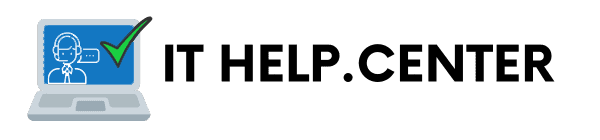How to check if a website is secure?
Internet security is one of the key issues that every user and website owner must face. In an era of increasing cyberattacks, it is worth knowing how to check if the website you are visiting or managing is safe. In this article, we will suggest what to look for to make sure that the website meets security standards.
1. SSL Certificate Check
The first step is to make sure the site has an SSL certificate. This certificate encrypts data sent between the browser and the server, protecting it from being intercepted by third parties. To check this, look for:
- Lock icon: This is located next to the URL in the browser. If the padlock is closed, it means the connection is encrypted.
- URL address: The page should start with "https://". The missing "s" after "http" may indicate a missing SSL certificate, which is risky for data security.
2. Software Updates and Versions
A website should receive regular updates. This applies to both the content management system (CMS) itself and all plugins and themes. Outdated software can contain vulnerabilities that can be exploited by hackers.
To check if the page is currently updated:
- WordPress: You can check your WordPress admin panel to see if there are any updates available. If so, you should install them as soon as possible.
- Security Plugins: Using plugins like Wordfence or Sucuri can help you monitor updates and the overall security status of your site.
3. Security of Forms and Data Entry
Contact and registration forms are common targets for phishing attacks. To make sure the page you are visiting is safe:
- ReCAPTCHA: Check if the site uses security tools like Google reCAPTCHA to protect against bots and auto-filling forms.
- Data encryption: Make sure the site also uses SSL for forms, which means that data entered into the form is encrypted.
4. Link and Redirect Analysis
It’s important to check where links on a page lead to for security reasons. Pages that contain a lot of redirects may try to direct you to malicious sites.
- Link Analysis Tools: You can use tools like VirusTotal that analyze links for potential threats.
- Avoid shortened links: Shortened links (like bit.ly) can hide their real URLs. It's worth checking where they lead before clicking.
5. Domain Reputation Check
Assessing the domain reputation is the next step in checking whether a site is safe. This can be done using tools such as:
- Google Safe Browsing: A tool that checks if a website has ever been reported as unsafe.
- McAfee Site Advisor: A service that rates the reputation of websites based on various factors, such as user reports and detected threats.
6. Scanning a Page for Malware
Malware is malicious software that can damage your computer or steal your data. Regularly scanning your site for malware is essential to keeping it safe.
- Sucuri SiteCheck: A free online tool that scans a website for malware, malicious code, and other threats.
- Wordfence: A WordPress plugin that regularly scans your site for malware and unauthorized changes.
Summary
Website security is a process that requires constant monitoring and updating. Making sure your site has an SSL certificate, is regularly updated, and uses the right security tools is key to protecting user data and building trust. By using the above methods, both users and site owners can rest assured about the security of their site.