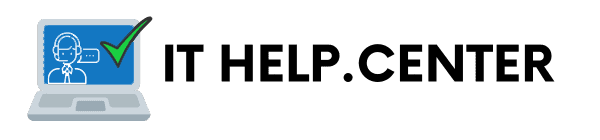How to Recognize a Secure Website?
Internet security is key, especially with the increasing number of cyberattacks. For website owners, especially those based on WordPress, understanding what makes a site secure is not only a priority, but also a must. In this article, we will discuss what characteristics define a secure website, how you can achieve them on your site, and why they are so important.
1. SSL (Secure Sockets Layer) certificate
The first and most important indicator of a secure website is an SSL certificate. Sites with this certificate will display a padlock icon next to the URL in the browser, and their address will start with "https://". SSL ensures that all data transferred between the user and the server is encrypted, protecting it from being intercepted by third parties.
2. Software Updates
Website security is largely dependent on regular software updates. On WordPress-based sites, both the WordPress core and all installed plugins and themes should be regularly updated. Updates often include security patches that eliminate known vulnerabilities.
3. Strong Passwords and Two-Step Verification
Using strong, unique passwords and two-step verification (2FA) are other key elements of a secure site. Two-step verification adds an extra layer of security by requiring the user to provide a second, temporary code when logging in.
4. Regular Backups
Regularly backing up your entire website is essential so that you can quickly restore your data in the event of an attack or failure. It’s best to have backups stored in different locations, such as the cloud and a local hard drive.
5. Firewalls and Malware Protection
Using security plugins like firewalls and anti-malware is a key step in protecting your site from hackers. Firewalls monitor and block suspicious traffic, while anti-malware tools regularly scan your site for potential threats.
6. Secure Forms and Privacy Policy
Contact forms, registration forms, and other places where users enter their data must be properly secured. It is also important to have an up-to-date privacy policy that clearly informs users about how their data is stored and processed.
7. Restriction of Access to the Administration Panel
Limiting who can access your admin panel and using plugins to manage access can significantly increase the security of your site. It’s also a good idea to change your default login URL to something less obvious.
8. Monitoring and Reporting
Regularly monitoring your site for threats and analyzing security reports helps you quickly identify potential problems and respond before more damage occurs. Monitoring plugins can send notifications about suspicious activity to the administrator's email.
Summary
A secure website is not just a one-time action, but a result of regular work and attention to detail. Implementing an SSL certificate, regular updates, strong passwords, two-step verification, and using the right security plugins are just some of the key steps. For WordPress site owners, following these rules not only protects the site from threats, but also builds user trust, which is invaluable in a long-term SEO strategy.
With these tips, your site will not only be safe, but also better perceived by search engines, which will translate into better positions in search results.
A secure website is one that protects users' privacy, secures their data and provides protection against cyber attacks. Here are some of the features that can be found in a secure website:
- HTTPS: The secure site uses HTTPS instead of HTTP. The URL starts with "https://" and is usually accompanied by a padlock icon in the browser address bar. HTTPS means that the site uses a secure encrypted connection (TLS/SSL), which protects user data from interception.
- SSL certificate: A valid SSL certificate confirms that the website is authentic and protected. You can check it by clicking on the padlock icon in the address bar of your browser and then on "Certificate" or "Certificate information".
- Updated software: The secure site regularly updates its software, plug-ins and modules to ensure protection against new threats and security vulnerabilities.
- Privacy policy: The website should have a clear privacy policy that explains what data is collected, how it is used and how it is protected.
- Antivirus and malware protection: The secure site uses appropriate antivirus and malware protection software to protect its resources from attacks.
- Login and registration security: The site should use strong authentication mechanisms such as two-step authentication (2FA) and require users to use strong passwords.
- Data encryption: The secure site uses data encryption, such as data encryption in transit and storage, to further protect users' privacy.
- Protection against attacks: The website should be protected against various types of attacks, such as DDoS attacks, XSS, SQL Injection, etc., by applying appropriate security measures.
- Monitoring and incident response: A secure site should be monitored for intrusion attempts and its administrators should respond quickly to any security incidents.
- Openness to feedback and reports: A secure site should be open to feedback and security reports from users and respond appropriately to such reports.